Authentik MongoDB Atlas SSO
This module configures Authentik for integration with MongoDB Atlas.
Guide
Deploy MongoDB Atlas Provider & Application in Authentik
Add a new a
authentik_mongodb_atlas_ssofolder adjacent to yourauthentik_core_resourcesfolder.Add a new a
terragrunt.hclfile that looks like this:include "panfactum" {path = find_in_parent_folders("panfactum.hcl")expose = true}terraform {source = include.panfactum.locals.pf_stack_source}dependency "authentik_core" {config_path = "../authentik_core_resources"}dependency "kube_authentik" {config_path = "../kube_authentik"}inputs = {organization_name = dependency.authentik_core.outputs.organization_nameauthentik_domain = dependency.kube_authentik.outputs.domain# Replace AFTER "Setup MongoDB Atlas Identity Provider"# with the `ACS URL`# Example: https://auth.mongodb.com/sso/saml2/0oaw7vqdsehzxtqZ1297acs_url = "REPLACE_ME"# Replace AFTER "Setup MongoDB Atlas Identity Provider"# with the `Audience URI`# Example: https://www.okta.com/saml2/service-provider/spzsbkposqvrzhbjcdnzaudience = "REPLACE_ME"}Run
pf-tf-initRun
terragrunt apply
Setup MongoDB Atlas Identity Provider
Please follow the steps defined in the MongoDB Atlas Identity Provider and resume here.
Sync Authentik with the Atlas Settings
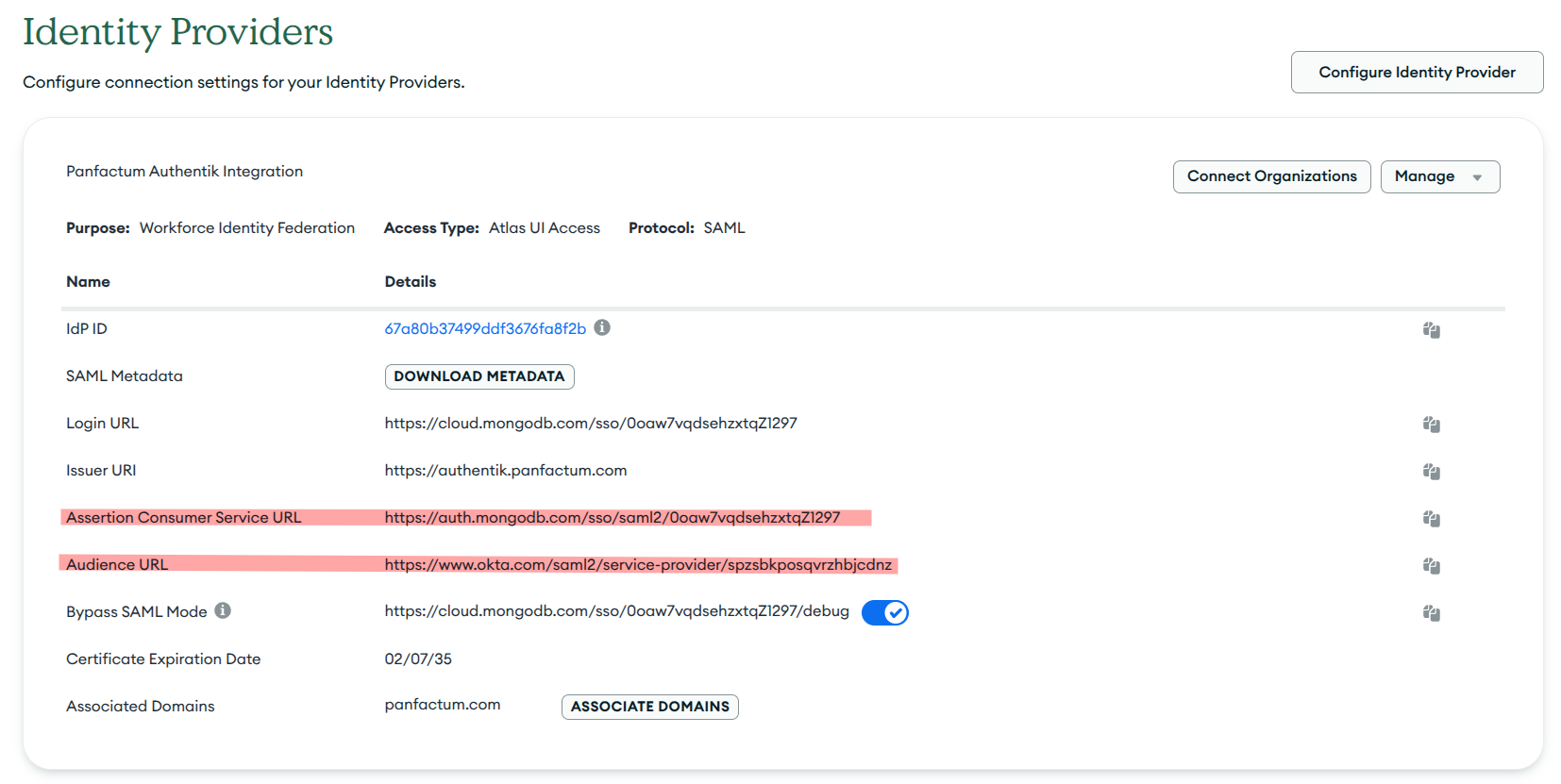
- Copy and set the
ACS URLfrom the MongoDB Atlas Identity Provider setup to theacs_urlinput. - Copy and set the
Audience URIfrom the MongoDB Atlas Identity Provider setup to theaudienceinput. - Run
terragrunt apply
Test the Integration
- Go to your Authentik instance
- Find the mongodb atlas application
- Click and confirm that you are able to login
Providers
The following providers are needed by this module:
authentik (2024.8.4)
kubectl (2.1.3)
kubernetes (2.34.0)
random (3.6.3)
tls (4.0.6)
Required Inputs
The following input variables are required:
acs_url
Description: The ACS url provided by Mongo Atlas when configuring an external identity provider
Type: string
audience
Description: The Entity URL provided by the Service Provider
Type: string
authentik_domain
Description: The domain name of the authentik instance
Type: string
organization_name
Description: The name of your organization
Type: string
Optional Inputs
The following input variables are optional (have default values):
allowed_groups
Description: Only members of these groups can access MongoDB
Type: set(string)
Default: []
authentik_namespace
Description: The kubernetes namespace where Authentik is deployed
Type: string
Default: "authentik"
media_configmap
Description: The configmap holding the static media that Authentik will use
Type: string
Default: "media"
ui_description
Description: The description to display in the Authentik web dashboard
Type: string
Default: "MongoDB Atlas"
Outputs
The following outputs are exported:
issuer_url
Description: The Authentik issuer URL for the MongoDB Atlas provider
saml_metadata
Description: The SAML metadata for the MongoDB Atlas provider
url_sso_post
Description: The SSO POST URL for the MongoDB Atlas provider
Maintainer Notes
No notes