Installing the Workflow Engine
Install the management controllers and Web dashboard for Argo Workflows and Argo Events.
Background
The Argo Project is a popular collection of Kubernetes controllers. Each controller operates independently, but they do have integrations with one another.
Two of these controllers work together to enable sophisticated workflow logic: Argo Workflows and Argo Events.
Argo Workflows
Argo Workflows provide a mechanism for defining DAGs that orchestrate the execution of pods and containers inside your Kubernetes clusters.
Workflows have many use cases:
- a part of your core business logic (e.g., kicking off an async task when receiving a user request)
- the driver of your CI / CD platform (e.g., orchestrating testing and deployments of new code)
- an ETL tool (e.g., periodically moving data from one system to another)
- and much, much more.
We strongly prefer Argo Workflows over other workflow alternatives for the following reasons:
- Language-agnostic; as long as your code can be containerized, it can be run in a workflow.
- Manged via declarative IaC (through Kubernetes custom resources for Argo).
- Provides an integrated web dashboard that (a) provides granular execution and debugging information, (b) the ability for non-technical users to create and manage workflows, and (c) integrations into our SSO framework.
- Includes a companion CLI that can be used to easily script workflow execution.
- Comprehensive options for managing workflow concurrency, step dependencies, retries, rate limits, artifacts, etc. (much more flexibility and control than we have found in any other workflow engine).
- Straightforward mechanisms for templating and parameterization.
- Deep integrations with Kubernetes, allowing it to benefit from all the other utilities installed in the Panfactum Stack.
- A long history and stable future as a CNCF-maintained project.
Argo Events
While workflows can be triggered manually or via a cron schedule, Argo Events allows them to be triggered via events from external systems. 1
Events can be inbound webhooks, messages in a message queue, or any other EventSource that Argo Events supports.
Because you will often want these types of external triggers, we install both Argo Workflows and Argo Events in this guide even though they are separate projects.
Installing
We provide a module, kube_argo, that deploys the controllers for both Argo Workflows and Argo Events.
Let’s deploy it now:
In the region with the cluster that you wish to deploy the workflow engine to, add a new directory called
kube_argo.Add a
terragrunt.hclthat looks like this:include "panfactum" { path = find_in_parent_folders("panfactum.hcl") expose = true } terraform { source = include.panfactum.locals.pf_stack_source } dependency "vault" { config_path = "../kube_vault" } inputs = { vault_domain = dependency.vault.outputs.vault_domain // Where the Argo web UI will be exposed. // Example: "argo.prod.panfactum.com" argo_domain = "REPLACE_ME" // Initially set to `false` as it cannot be deployed until the controllers are running. test_workflow_enabled = false }Run
pf-tf-initto enable the required providers.Run
terragrunt apply.Change
test_workflow_enabledtotrueand re-runterragrunt apply.include "panfactum" { path = find_in_parent_folders("panfactum.hcl") expose = true } terraform { source = include.panfactum.locals.pf_stack_source } dependency "vault" { config_path = "../kube_vault" } inputs = { vault_domain = dependency.vault.outputs.vault_domain // Where the Argo web UI will be exposed. // Example: "argo.prod.panfactum.com" argo_domain = "REPLACE_ME" test_workflow_enabled = true }
Testing the Workflow Engine
In the kube_argo module, we create a WorkflowTemplate called test in the argo namespace. 2 We will use this to create a Workflow and test if Argo Workflows is functioning correctly.
Web UI
Let’s first approach this task from the integrated web UI:
In a web browser, navigate to the domain you supplied for
argo_domain. You should be met with a screen that looks like this: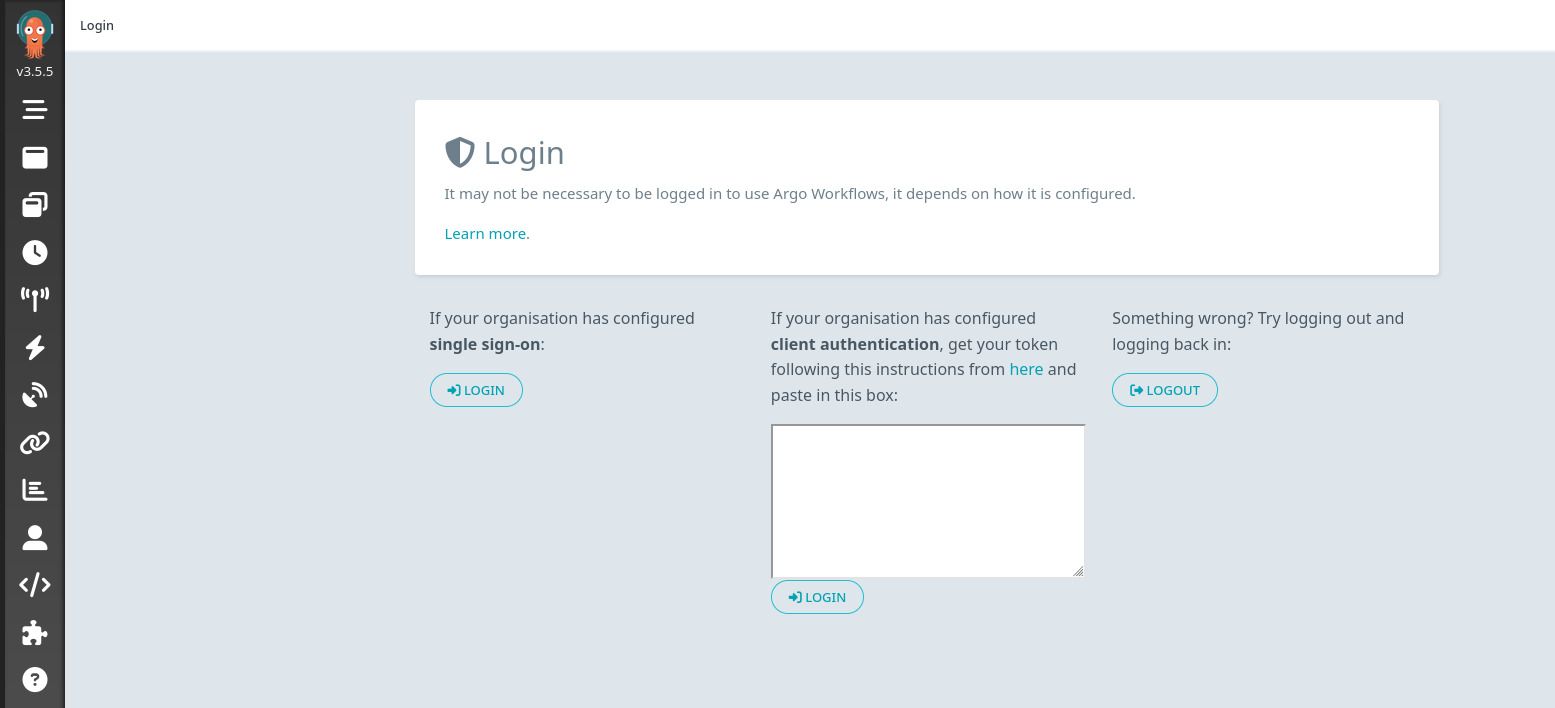
Click “Login” and you will be asked to authenticate with the Vault instance running the cluster. After supplying your credentials, you will be redirected to a landing page showing recently run Workflows (yours will likely be empty):
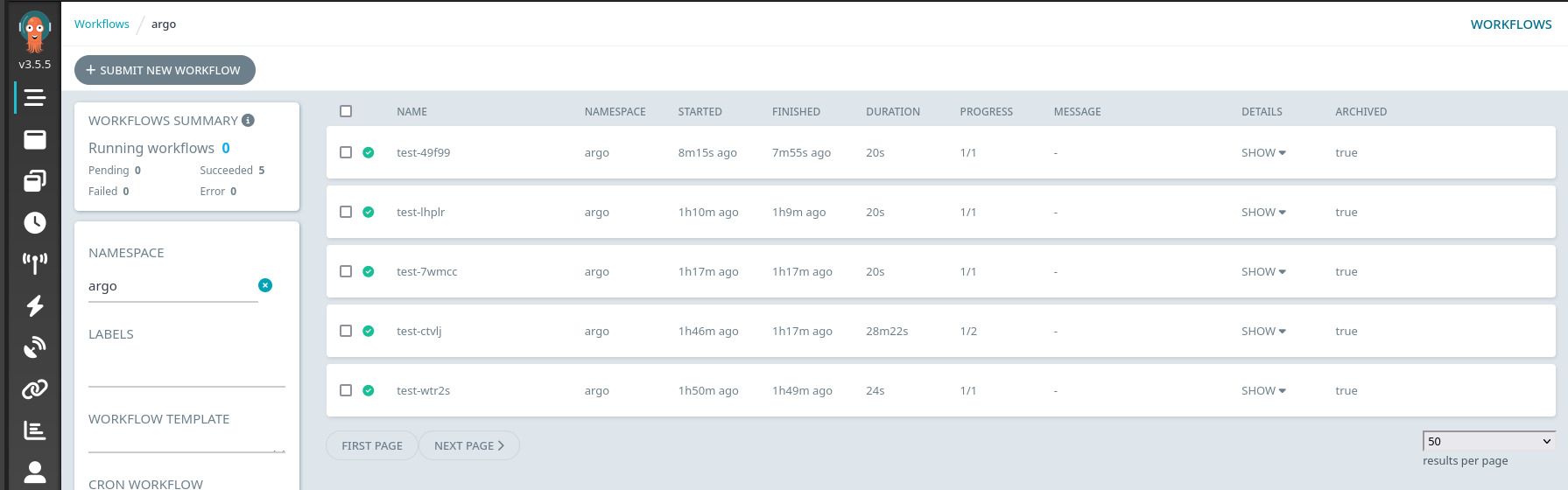
Select “Workflow Templates”, the second menu item on the left-hand navigation. On this page, you will see all the WorkflowTemplates that can be used to create new Workflows:
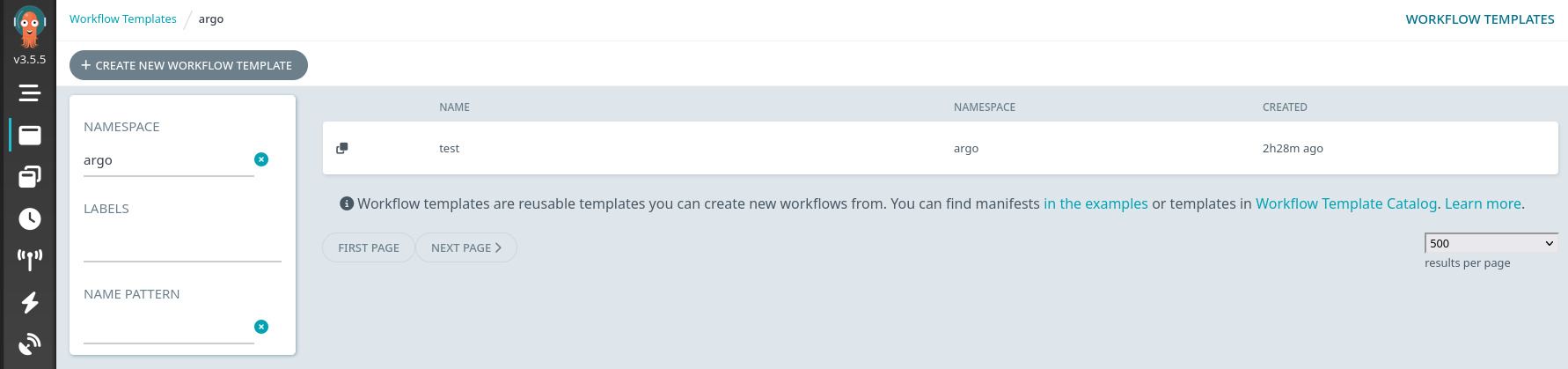
You should see the
testtemplate. If you do not see any templates, ensure you have selectedargoin the namespace filter.Select the
testtemplate and click ”+ Submit” to open the submission drawer: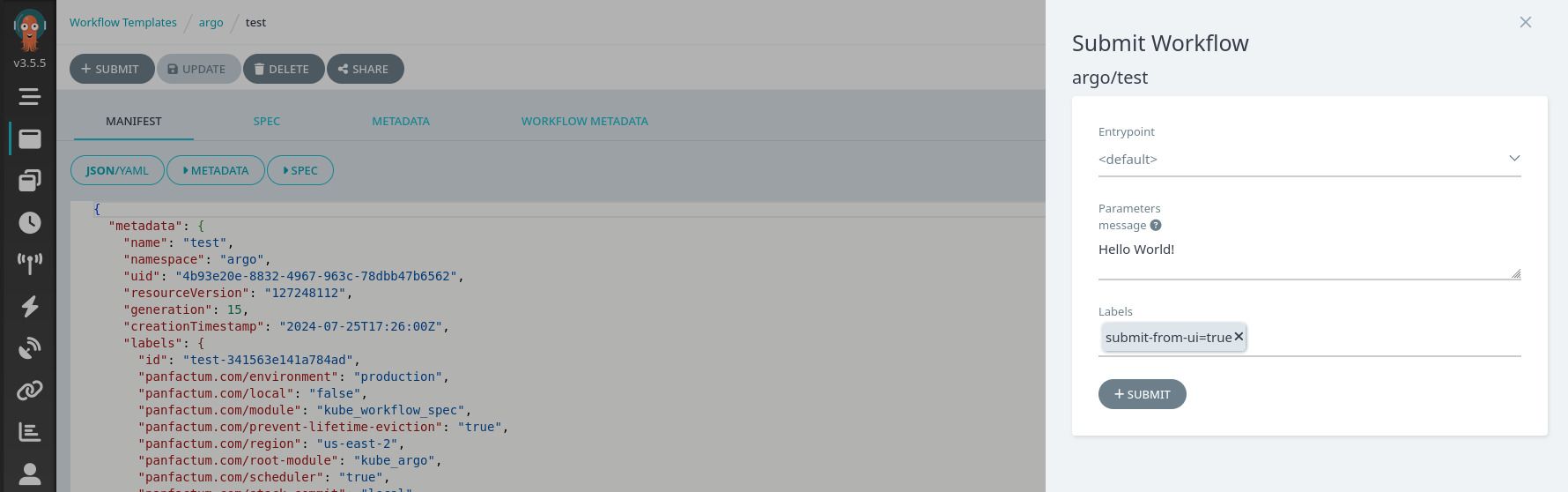
The Workflow that gets generated from the
testtemplate will simply run a container that prints whatever string you supply as themessageparameter. Adjust themessageparameter as desired and click ”+ Submit”.You will be redirected to a live view of the Workflow execution graph:
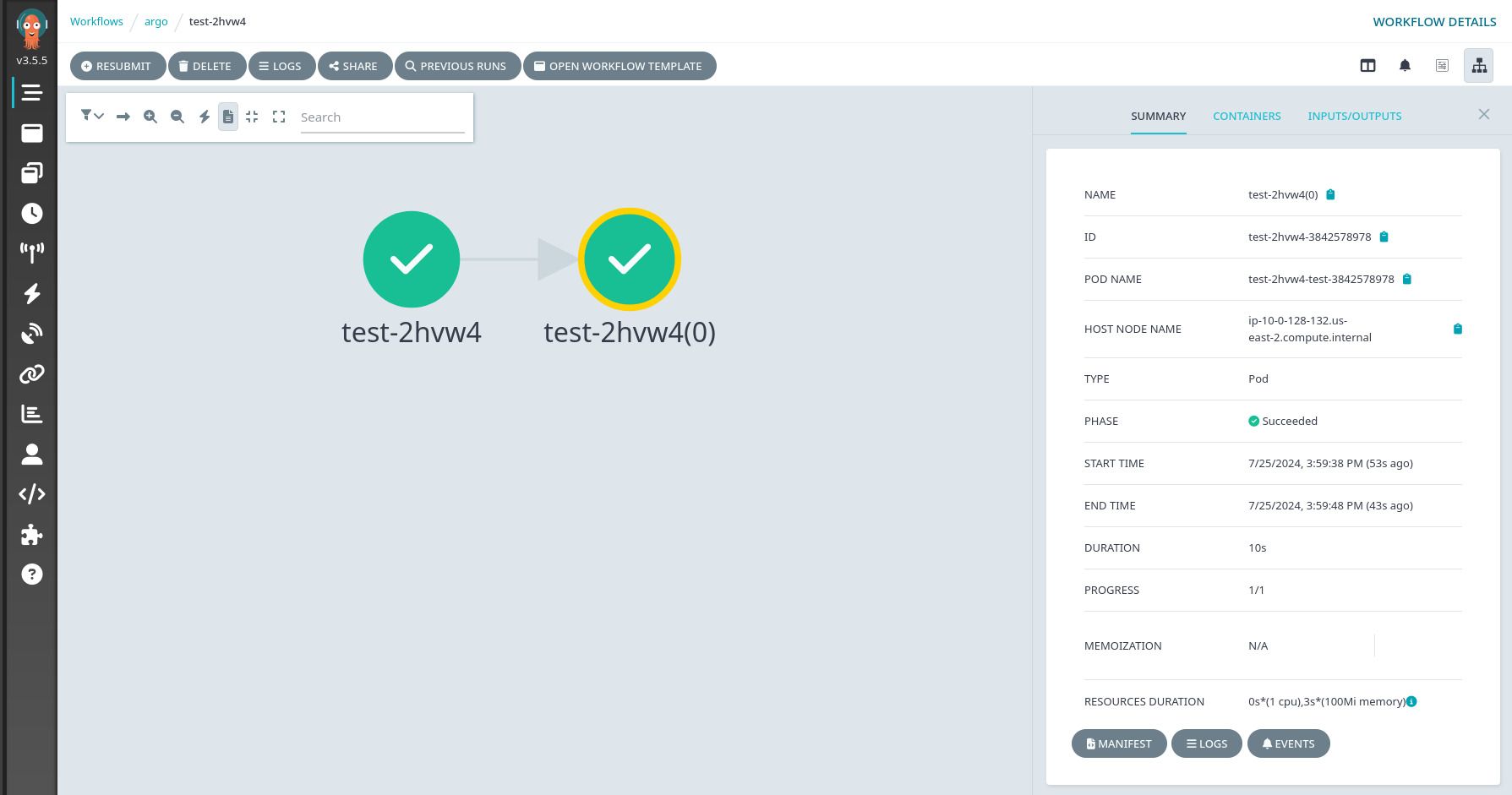
Click “Logs” to verify the generated pods printed your message:
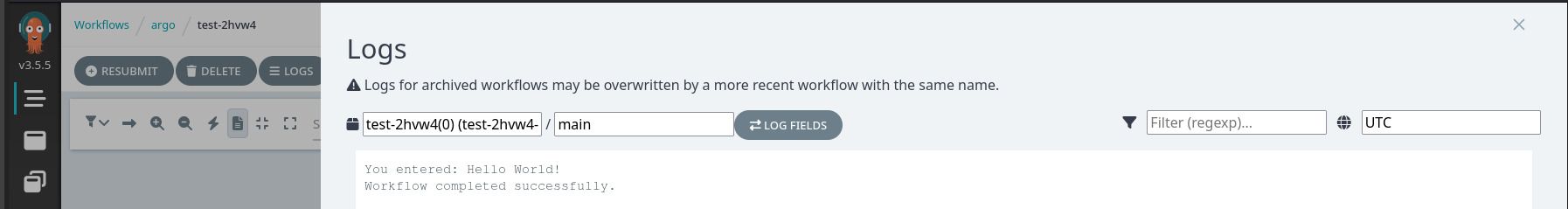
CLI
Let’s now attempt to create a Workflow from the test template using the argo CLI that comes bundled in the Panfactum devShell:
Use
kubectxto switch your local Kubernetes context to the cluster where you just deployed Argo Workflows.Run
argo submit -n argo --from=WorkflowTemplate/test --parameter message='Hi!' --wait. You will receive a messagelike this:
Name: test-w9vtr Namespace: argo ServiceAccount: unset Status: Pending Created: Thu Jul 25 16:09:30 -0400 (now) Progress: Parameters: message: Hi!Wait 10-30 seconds for the workflow to complete.
Run
argo logs -n argo <workflow-name>where<workflow-name>is the generated name from step 2. Verify that your message was successfully printed:test-w9vtr-test-1726256991: {"argo":true,"level":"info","msg":"capturing logs","time":"2024-07-25T20:09:37.490Z"} test-w9vtr-test-1726256991: You entered: Hi! test-w9vtr-test-1726256991: Workflow completed successfully. test-w9vtr-test-1726256991: {"argo":true,"error":null,"level":"info","msg":"sub-process exited","time":"2024-07-25T20:09:38.496Z"}
Next Steps
Congratulations! You have successfully deployed and tested the Workflow Engine addon.
However, we have just barely scratched the surface of what is possible with Argo Workflows and Events. To dive deeper, check out the following resources:
For a brief overview of all the capabilities of Argo Workflows, we strongly recommend working through these Argo Workflow tutorials.
To start creating your own custom Workflows, take a look at our documentation.
Deploy some of our pre-built Workflows for common tasks in the Panfactum Stack
Learn how to use Workflows for your CI / CD system here.
Learn more about how to leverage Argo Events here.
Footnotes
Argo Events can also be used to trigger many more actions than just Argo Workflows. See our Event Bus Addon guide. ↩
A WorkflowTemplate is used to create Workflows. A Workflow is a single run of an execution graph (i.e., every Workflow is executed exactly once). ↩